Author Tools v1.1.20 Updates
Posted by Author, Curator, Visually Impared Squirrel Literacy Advocate & Dynamics AX Technical Solution Professional (TSP) at Microsoft on
I just wanted to drop you all a note because you have downloaded the Author Tools for PowerPoint, and I wanted to give you all a little bit of an update on some of the enhancements that I made over the past week.
The first is that I have updated the Storyboard theme that you can use for designing your blogs and walkthroughs. I got rid of all of the extra slides that weren’t needed and also made all of the slides consistent including adding all of the metadata to the slides, and also getting rid of the colors in favor of an icon to indicate what type of slide master it is.

When you look at the slide layouts then it looks a lot less gaudy – I have to admit.
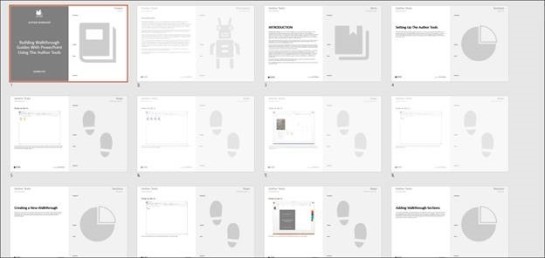
I have made a number of bug fixes as well. There were cases where if the slides did not have the write naming convention then the publishing process stopped. That’s fixed.
Also if you hide a slide then it was still being added to the document. That’s fixed.
A new feature that I added was the ability to add Boilerplate slides to the storyboard which will then print when you create documents like blog posts so that you can have a consistent introduction and summary when you print sections. This was a big one for me and saves me so much time as I publish my blog posts.
Also, you may have noticed that the templates come from the Author Tools/Templates folder. If you want to create any new templates for yourself then you can do that just by adding a new document template, there and then copying over the styles from the Normal.dotm file in that folder. I did this with a Blog template within Word and have saved so much extra cutting and pasting.
Drop me a note and tell me your experiences with the tool, and if you have any bugs then report them to me right away and I will fix them for you and post and update.
PS. I already have one person using the tool to create their own walkthrough guide. Are you going to be the next?
Share this post
- 0 comment
- Tags: Uncategorized
0 comment
