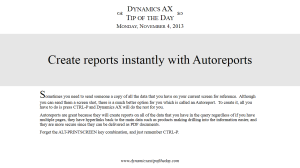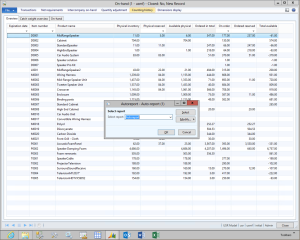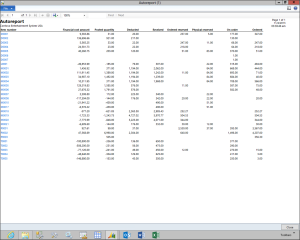Create Reports Instantly with Autoreports
Posted by Author, Curator, Visually Impared Squirrel Literacy Advocate & Dynamics AX Technical Solution Professional (TSP) at Microsoft on
Sometimes you need to send someone a copy of all the data that you have on your current screen for reference. Although you can send them a screen shot, there is a much better option for you which is called an Autoreport. To create it, all you have to do is press CTRL-P and Dynamics AX will do the rest for you.
Autoreports are great because they will create reports on all of the data that you have in the query regardless of if you have multiple pages, they have hyperlinks back to the main data such as products making drilling into the information easier, and they are more secure since they can be delivered as PDF documents.
Forget the ALT-PRINTSCREEN key combination, and just remember CTRL-P.
HOW TO DO IT
Step 1: From the form that you want to export out as a report, just press CTRL-P. When the Autoreport dialog box shows up click the OK button to create the report.
HOW IT WORKS
This will create a report for you showing exactly the same information that you had on-screen, filtered out to match the same data that you had queried.
Share this post
- 0 comment
- Tags: Autoreport, Dynamics AX, Reporting
0 comment