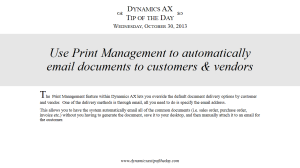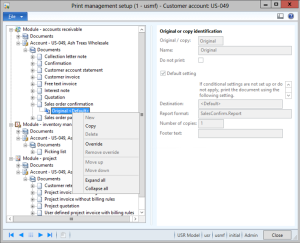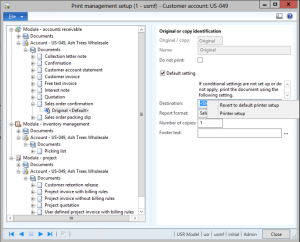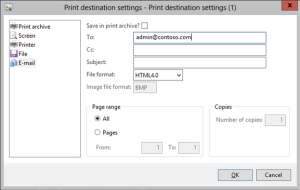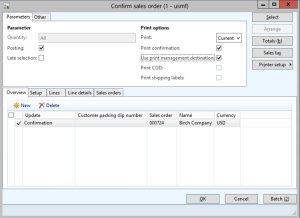Use Print Management to Automatically Email Documents to Customers & Vendors
Posted by Author, Curator, Visually Impared Squirrel Literacy Advocate & Dynamics AX Technical Solution Professional (TSP) at Microsoft on
The Print Management feature within Dynamics AX lets you override the default document delivery options by customer and vendor. One of the delivery methods is through email, all you need to do is specify the email address.
This allows you to have the system automatically email all of the common documents (i.e. sales order, purchase order, invoice etc.) without you having to generate the document, save it to your desktop, and then manually attach it to an email for the customer.
HOW TO DO IT
To use the Print Management to automatically email documents, follow these steps:
Step 1: From the customers maintenance form, select the Print Management option from the Setup group of the General Ribbon bar
Step 2: Right-mouse-click on the document that you want to change to an e-mail delivery and select the Override option from the context menu.
Step 3: This will allow you to click on the arrow to the right of the Destination field settings, and select the Printer setup option
Step 4: When the Print destination settings dialog box is displayed, you can select the Email option, and specify the default email address to deliver the document to for that customer.
HOW IT WORKS
Now when you print out the order confirmation, select the Use print management destination and the defaults that are defined against the customer will be used and your document will be automatically emailed to the customer.
Share this post
- 0 comment
- Tags: Dynamics AX, Print Management
0 comment