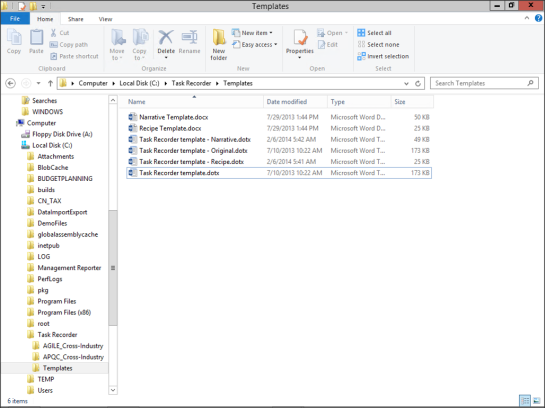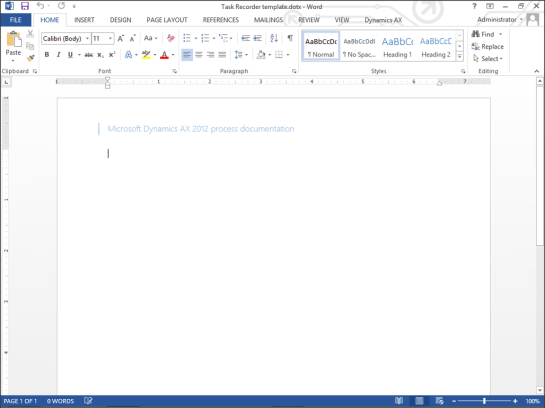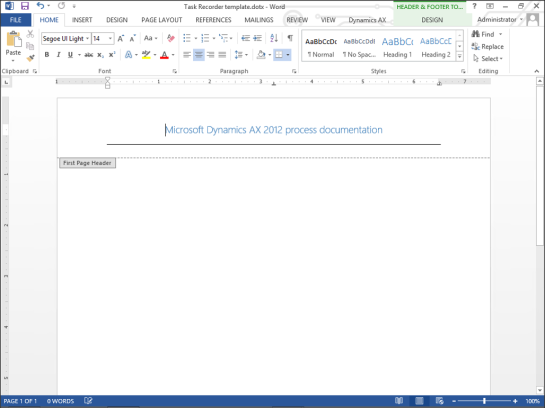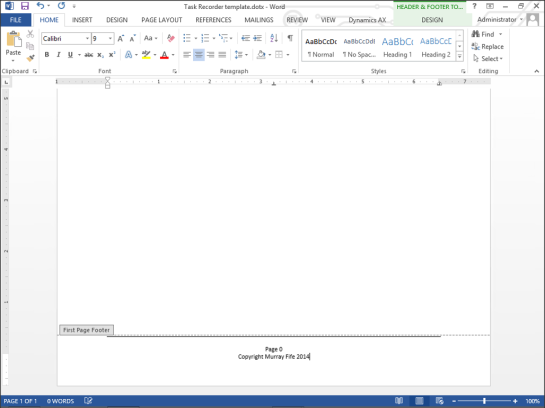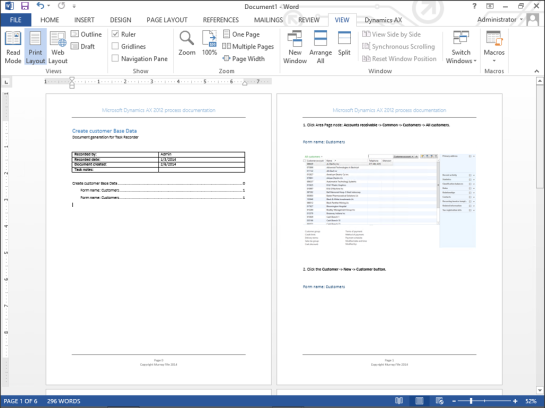Use Your Own Personalized Template When Creating Documents From The Task Recorder
Posted by Author, Curator, Visually Impared Squirrel Literacy Advocate & Dynamics AX Technical Solution Professional (TSP) at Microsoft on
The task recorder is great because it practically creates all of your user documentation for you. The only problem is that the format of the documentation that it created is a little bland. Don’t worry though, rather than reformat all of the documents that are created after the fact, you have the option to change the default template that is used when the documents are created.
An ounce of preparation is worth a pound of cure
Getting Ready…
First we need to find where the templates are stored that Task Recorder uses when creating the documents. To do this click on the Parameters button within the Setup group of the Settings ribbon bar of the task recorder. You will be able to see the file location in the Template File Path field.
How To Do It…
Locate the Task Recorder Templates folder within the file explorer and open the Task Recorder template.dotx template file.
This will open up the default template that the Task Recorder uses when creating the recording transcripts.
You can now reformat the template and change the headings.
If you want to add some information to the footers then you can do that as well.
You can also add additional pages to the document template that will always be included when the document is created. This is a great way to add your company specific disclaimers, or notes and links that you always want shown on the document.
When you have finished, save the template.
You can see the new template in action by opening up the Task Recorder, finding a business process that you have recorded, and then click on the Document menu item within the Manage group of the Record ribbon bar.
The document that is created will now use your new default template, saving you a lot of time in reformatting.
Share this post
- 0 comment
- Tags: Dynamics AX, Task Recorder
0 comment